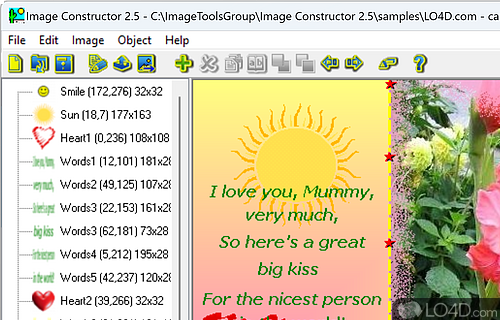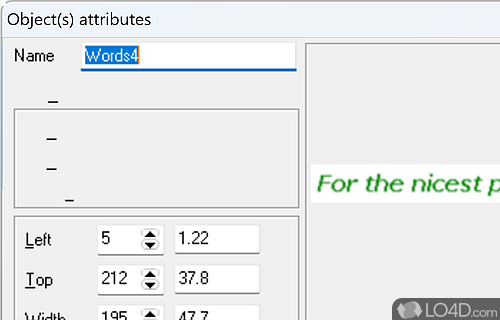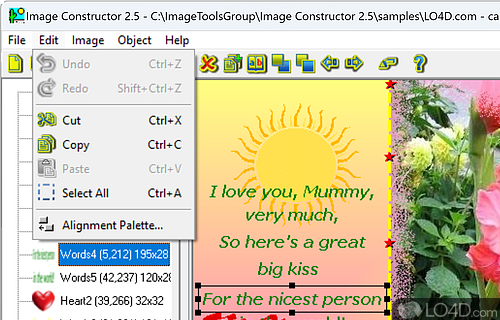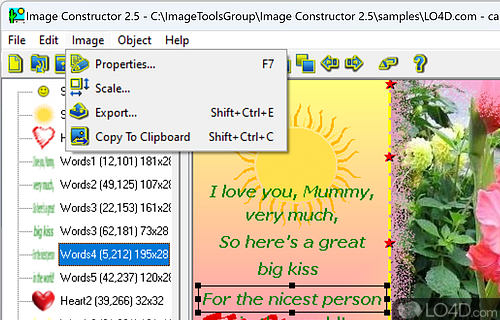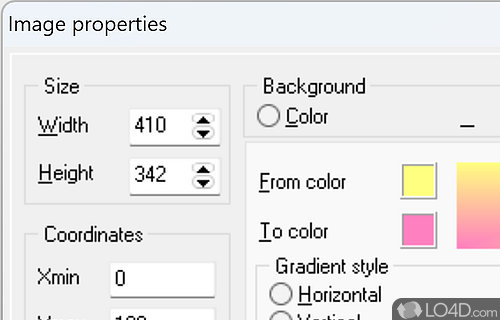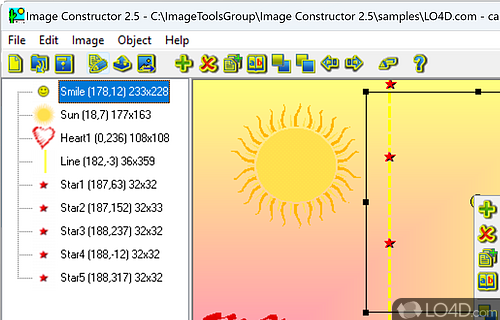Image Constructor is a shareware illustration creator app and image editor developed by Image Tools Group for Windows. It's straightforward, easy-to-use, user friendly and well-designed.
The download has been tested by an editor here on a PC with some screenshots included to illustrate the user interface.
Creates pictures with texts and small images over background
Image Constructor helps you to create pictures in form of texts and small images over some background with picture or gradient fill and import them to graphical files.
You can:
* create illustrations;
* move and edit objects in your pictures;
* use your own set of basic images;
* import your pictures to BMP, JPEG and GIF files or clipboard.
Areas:
- graphics for Web pages;
- presentation materials;
- diagrams.
Compatibility and License
This download is licensed as shareware for the Windows operating system from graphics editors and can be used as a free trial until the trial period ends (after an unspecified number of days). The Image Constructor 2.5 demo is available to all software users as a free download with potential restrictions and is not necessarily the full version of this software.
What version of Windows can Image Constructor run on?
Image Constructor can be used on a computer running Windows 11 or Windows 10. Previous versions of the OS shouldn't be a problem with Windows 8 and Windows 7 having been tested. It comes in both 32-bit and 64-bit downloads.
Filed under: